
Digital Stopwatch Circuit Diagram Using ICs
We will see:
- What is Stopwatch?
- The Design of Digital Stopwatch.
- IC 4026 Pin Diagram and Explanation.
- IC 4017 Pin Diagram and Explanation.
- IC555 Pin Diagram and Explanation.
- Block Diagram of Stopwatch.
- Common Cathode Display Connection Diagram.
- How to operate the Stopwatch.
What is Stopwatch?
Stopwatch is a timer which is used to measure an event anywhere from milliseconds to several hours. We can start and stop the count of the stopwatch at any instant and also can be reset to zero to measure the timing of a new event.
Stopwatch needs no introduction; we use them at many points of our life to measure timings for several purposes like: During cooking to avoid the food to either overcooked or undercooked, during a sport event or even at science lab.
These days a digital clock with stopwatch functionality can be found everywhere for dirt cheap price but, building a digital stopwatch our own is next level of fun and enthusiasm towards learning digital electronics.
The design of the proposed stopwatch circuit:
The stopwatch we are going to design is in “MM:SS:mS” (Minutes:Seconds:Milliseconds) format, the maximum time duration it can measure is 99:59:99, next count will be reset “00:00:00”.
We are going to use common cathode 7 segment display for good legibility and also it looks attractive. To drive the 7 segment displays we are utilizing IC 4026 which is a decade counter made for 7 segment displays. A single IC 4026 will count from 0 to 9, we have to cascade several ICs to count more digits.
We know that an IC 4026 or any decade counter counts till 9 and it will reset to 0 that’s the natural way how a decade counter works. But here the seconds cannot go till 99 and reset to 00; a minute should reset to 00 after 59 seconds.
To achieve this we have to use some external counter which keeps track of the count and when the seconds IC counts 60 it should to be reset to “00” count. To do this we are utilizing IC 4017 which is a decade counter, it consists of 10 output pins and each will get “high” sequentially when we apply clock pulses.
The IC 4017’s sixth output pin is connected to reset pin of IC4026 that drives the seconds digit. So every 60 sec the second’s digit reset to zero after 59.
The minutes and the milliseconds count can go up to 99, so there is no need for reset those counts.
The clock pulse which increments the count of stopwatch is generated from IC 555 configured in Astable multivibrator mode. The IC 555 generates 100Hz signal which is applied to milliseconds count IC and the other digits are incremented with “divide/10” pin of IC 4026s.
Now let’s explore the pin configurations of IC 4026, IC 4017 and IC 555.
Pin configuration of IC4026:
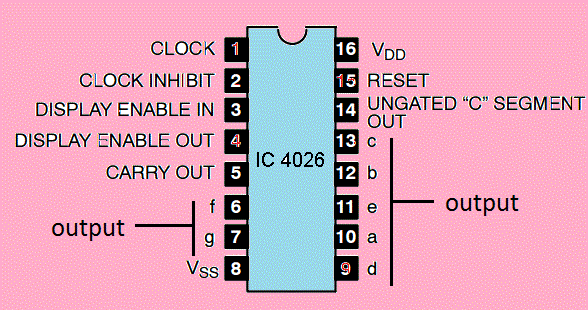
The IC 4026 is 16 pin in dual in line package. Each pin function is explained below:
- Pin #1 is clock-in where you will input the clock signal.
- Pin #2 is clock inhibit, if this pin connected to high, the IC will ignore the clock pulses and will not increment the digit. It should be connected to GND to enable the count increment.
- Pin #3 is display enable, making this pin high will light-up the 7 segment display, if this pin is low you can’t see the digits, but it will internally count the digit.
- Pin #4 is not used here.
- Pin #5 is carry out, for every 10 pulses pin #5 gets high or we can say this pin as divided by 10 output. We are utilizing this pin’s output as input to another IC4026’s clock-in.
- Pin #6, #7, #9, #10, #11, #12, #13 are output for 7 segment display.
- Pin #8 is ground supply.
- Pin #15 is reset, if this pin is connected to high the IC will reset the count to zero, it should be connected to ground while counting.
- Pin # 16 is Vcc (3 to 15V maximum)
That concludes the pin description of IC 4026. Now let’s move on to IC 4017.
Pin Configuration of IC 4017:
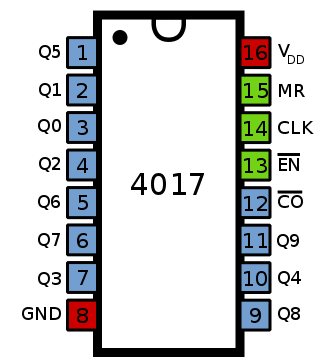
- Pin numbers: 1, 2, 3, 4, 5, 6, 7, 9, 10, 11 and12 are output pins when pulses are applied these pins go high in this sequence: 3, 2, 4, 7, 10, 1, 5, 6, 9, 11. Pin 12 is “divided by 10” output.
- Pin #15 is reset pin, if we apply high the count reset to zero, it should be grounded while counting.
- Pin #13 is disable pin, if we apply high to pin #13 the clock pulses will be ignored and will not increment. It should be connected to ground while counting.
- Pin #14 is clock-in where we apply input clock pulses.
- Pin #8 is ground and pin #16 is Vcc (3 to 15V max).
That concludes the pin description of IC 4017.
Pin description of IC 555:
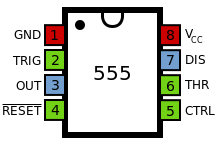
IC 555 is a very popular integrated circuit around hobbyist and beginner’s in electronics. This IC has 3 operation modes:
- Astable multivibrator mode.
- Mono-stable multivibrator mode.
- Bi-stable multivibrator mode.
In this project we are using the IC 555 in Astable multivibrator mode to generate clock signal, its state is always changing.
In mode the IC 555 stays in a fixed state, it changes its state for brief period when an external pulse is applied, after the brief period of time it settles back to the same fixed state.
In bi-stable mode the IC 555 stays in a fixed state for ever, it changes its state only when an external pulse is applied and it stays in that state for ever until the next pulse is applied.
- Pin #1 is ground supply.
- Pin #2 is Trigger pin.
- Pin #3 is output.
- Pin #4 is Reset pin, it should be connect to +Ve while normal operation.
- Pin #5 is control pin.
- Pin #6 is threshold pin.
- Pin #7 is discharge pin.
- Pin #8 is Vcc pin (4.5 to 15V max)
Block diagram of Digital Stopwatch:
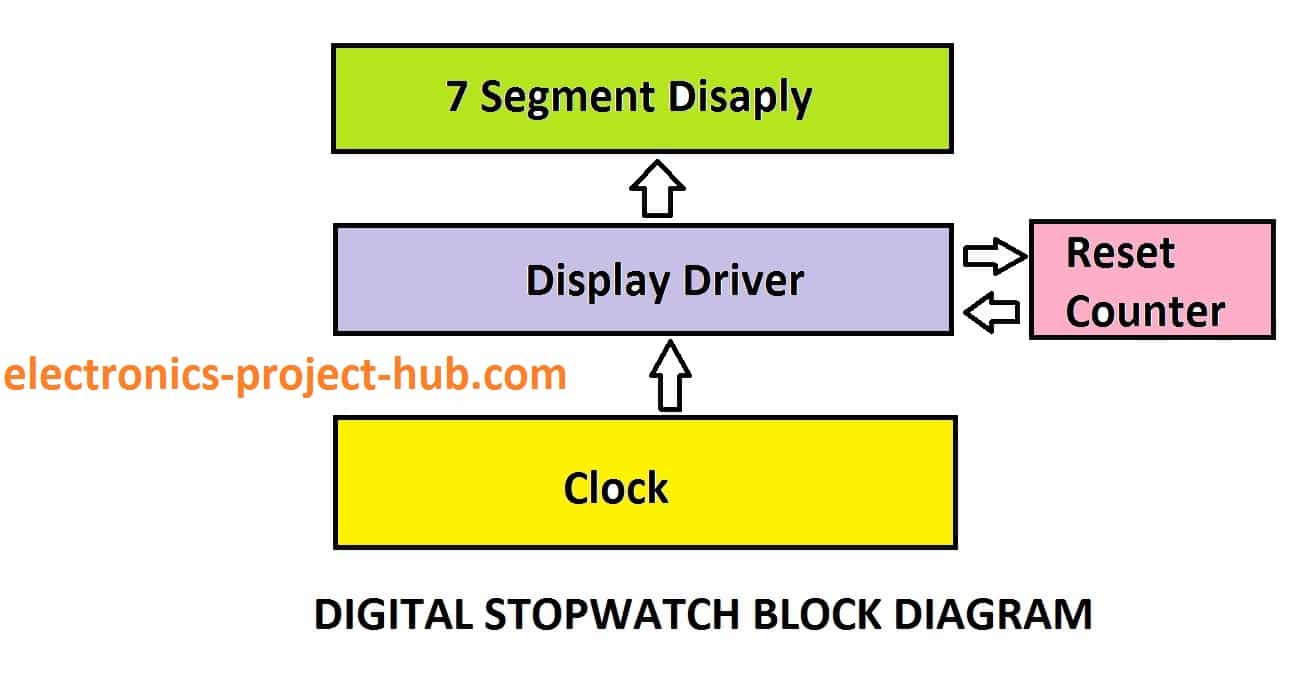
The clock pulse is applied to the display driver / counters which keep on increment the digits on 7 segment display. We have certain limit to increment the numbers where it should reset the count to zero after certain count is reached. For example: seconds should reset to “00” after 59 and not after 99. When the count 60 is reached the reset counter kicks in and resets the counter IC to “00”.
Circuit Diagram:

Download high resolution image of circuit diagram: click here
The above circuit consists of the ICs which we discussed before. 9V battery powers the circuit, the regulator 7805 will step-down the voltage from 9V to 5V and there are two 10uF/16V capacitors to stabilize the voltage regulation. S1 is provided for turning on and off the circuit.
Adjust the 10K pre-set resistor to get exactly 100Hz, how accurate you bring the frequency to 100 Hz will define your accuracy of the stopwatch. Try to get an oscilloscope and calibrate the circuit.
The connection between IC 4026 and common cathode 7 segment display is illustrated below:
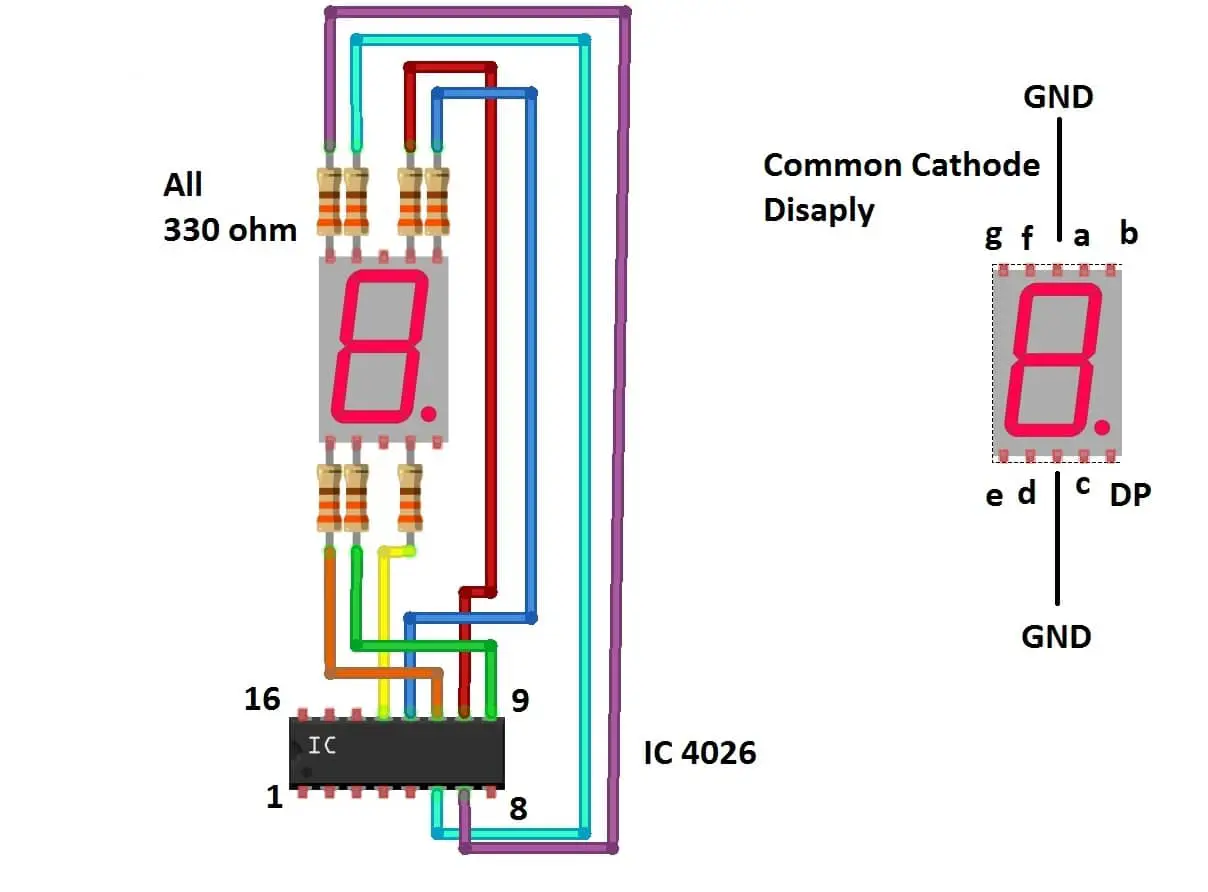
That concludes the circuit diagram; let’s see how to operate this digital stopwatch.
How to operate this digital stopwatch:
- Construct the circuit fully.
- Turn ON the power switch S1 softly; switching the circuit ON in a jerky manner will lead to random counts appears on the display at the beginning.
- Slid the Start/stop switch to “closed” position, now the stopwatch starts counting.
- Freeze the stopwatch by sliding the sliding switch to “open” position.
- To reset the count press the push button provided, this will reset the counts to zero.
Tested Prototype:
We apologize for the bad look of the circuit which resemble like amazon forest. But hey we tested it!
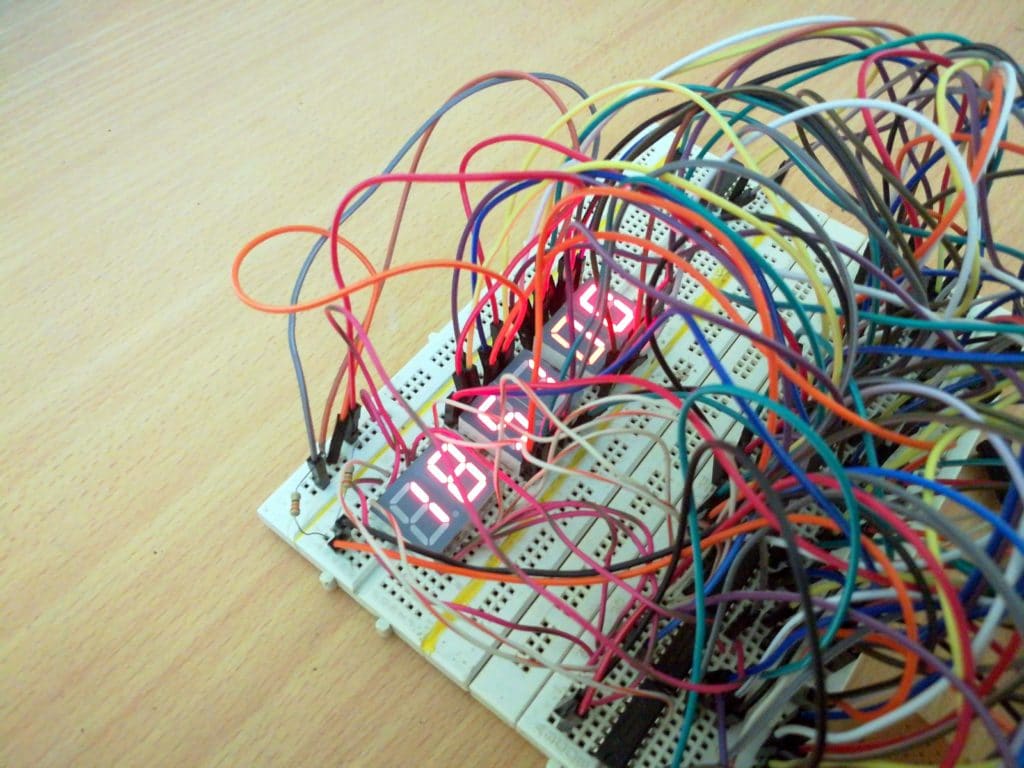
If you have any questions regarding this project, feel free to express in the comments, you can anticipate a guaranteed reply from us.
Comments
Post a Comment